ITLogServer Manager is the administration user interface for the ITLogServer.
It visualizes the current state of the windowless ITLogServer service, starts/stops the ITLogServer and provides easy access to the current configuration and log files.
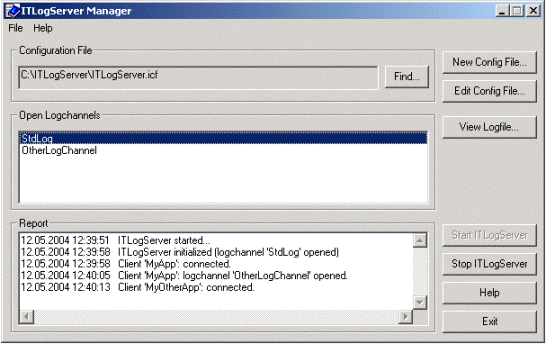
· Configuration File:
Shows the path and filename of the ITLogServer server configuration file.
· Button Find…
· Button New Config File…
· Button Edit Config File…
· Open Logchannels:
Lists the names of all currently open server logchannels
· Button View Logfile...
· Report:
Lists the last actions of the ITLogServer
· Help
· Exit
See also:
· Using Virtual Drives and UNC Paths in configuration and log directories
· ITConfigManager Online Help