To set up an application as a log client, just reconfigure the ITLogLib instance used by this client:
· Open ITConfigManager with the current ITLogLib configuration file of your client application.
· Map one or more client logchannels to ITLogServer logchannels. For each of these logchannels, simply select “LogServer” as the “Active (Output) Type” and enter the name for the server-side logchannel.
The following screenshot shows how to redirect all incoming logmessages for the logchannel “DeveloperLog” of the client application “SimpleSampleVC” to the “StdLog” logchannel of ITLogServer.
(The ITLogServer configuration for its “StdLog” logchannel then determines what happens with these logmessages!)
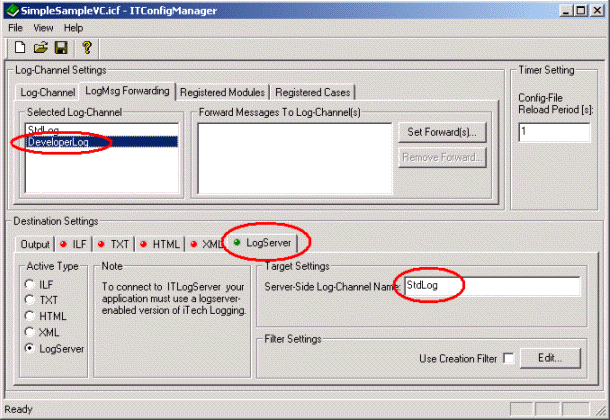
See also:
· ITConfigManager Online Help