The Options dialog shows the global ITLogBook settings.
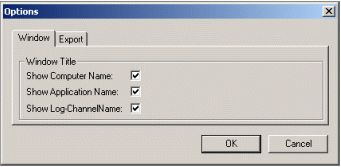
It includes the following pages to modify the ITLogBook settings:
See also:
This page displays the ITLogBook Windows settings.
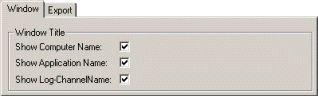
Window Title Settings
· Show Computer Name
Displays the computer name in the windows title.
· Show Application Name
Displays the application name in the windows title (passed as parameter to the function Initialize of ITLogLib).
· Show Log-Channel name
Displays the log channel name in the windows title.
This page displays the ITLogBook Export settings.
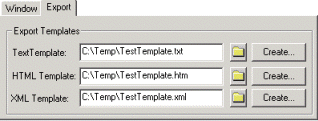
Export Templates
Press the Create button to generate a default template file, open it in an editor and adjust the layout to your special needs.
To use an existing template file press the File Open button and select an existing template file.
Note:
· For all subsequent calls to Save As the selected templates will be used for exporting the selected or visible logmessages as text or html files.