The LogChannel section includes the following pages to modify the set of log channels
· Page LogChannel
to add, remove and rename log channels
· Page LogMsg Forwarding
to specify the forwarding behavior of each log channel
· Page Registered Modules
to register the module specifier your logging application uses for logmessages
· Page Registered Cases
to register the case specifier your logging application uses for logmessages
On each page a list of all defined log channels is displayed. Using this list box you also select the currently edited log channel: The other controls of the dialog then update their values accordingly.
This page displays the defined log channels.

With the buttons to the right of the log channel list box you can add, delete and rename a log channel.
Note:
· That standard log channel (named StdLog) can neither be renamed nor deleted.
This page displays the forward log channels for the currently selected log channel.
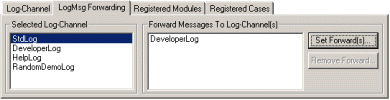
With the buttons to the right of the forward log channel list box you can set and remove forward log channels.
Note:
· For more information see log channel forwarding
This page displays the pre-registered modules for the currently selected log channel.
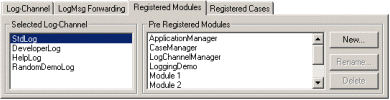
With the buttons to the right of the pre-registered module list box you can add, rename and delete a module specifier.
See also:
· Pre-Registration of Modules and Cases
This page displays the pre-registered modules for the currently selected log channel.
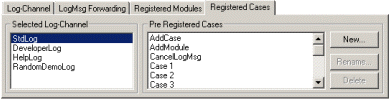
With the buttons to the right of the pre-registered case list box you can add, rename and delete a case specifier.
See also: