In this dialog you can edit the write-out filter of the log channel, which you had selected in the main window before opening the dialog. Its name is displayed in the title bar of the dialog.
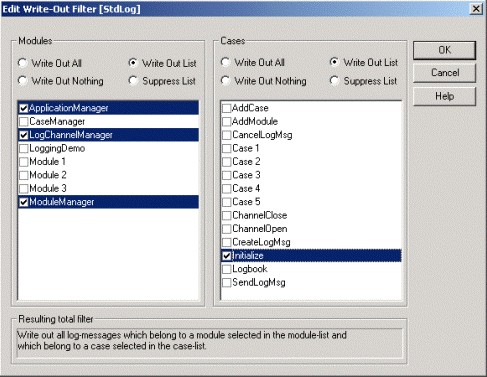
The behavior of the write-out filter is determined by the filter condition defined by you. To help you editing the filter an up-to-date verbal explanation of the resulting filter condition is always given at the bottom of the dialog (“Resulting total filter”).
Generally the filter condition "looks" at the "Module" and "Case" values of the logmessages generated by the logging application to determine whether to filter them out (ignore them) or not (write them out). It consists of two sub-conditions:
· The Module condition, given under "Modules", and
· The Case condition, given under "Cases".
These sub conditions are logically combined by "AND" to give the filter condition.
For the Module conditions (and analogously the Case conditions) you have four options:
· “Write Out All”: does not check the module of the logmessage (no restriction)
· “Write Out Nothing”: suppresses all logmessages
· “Write Out List”: lets pass logmessages which are check-marked in the “Modules” list
· “Suppress List”: lets pass logmessages which are NOT check-marked in the “Modules” list
Here are some samples of what you can do in detail:
· Write out all logmessages (no filtering):
Set both "Modules" and "Cases " to "Write Out All".
· Write out no logmessage (suppress all):
Set at least one of "Modules" and "Cases" to "Write Out Nothing".
· Write out only the logmessages of particular modules:
Set "Modules" to “Write Out List” and select your modules in the list by check-marking them.
Set "Cases " to "Write Out All".
· Write out only the logmessages of particular cases:
Set "Modules" to "Write Out All".
Set "Cases " to "Write Out List" and select your cases in the list by check-marking them.
· Write out only the logmessages which belong to a module selected in the “Modules” list AND to a case selected in the “Cases” list:
Set both "Modules" and "Cases" to “Write Out List”. Select your modules and cases in the lists by check-marking them.
· Suppress logmessages of particular modules:
Set "Modules" to “Suppress List” and select your modules in the list by check-marking them.
Set "Cases " to "Write Out All".
· Suppress logmessages of particular cases:
Set "Modules" to "Write Out All".
Set "Cases " to "Suppress List" and select your cases in the list by check-marking them.
Note:
· The “Modules” and “Cases” list only contains the pre-registered modules and cases.