Using this dialog you can open a logfile of the current logchannel.
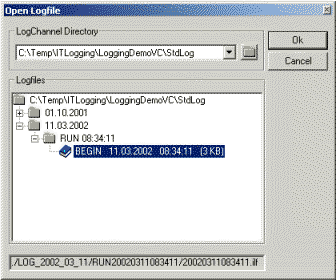
To change the logchannel (the logchannel base directory) press the folder button. This will open the Select logchannel directory dialog where you can select another loghannel folder.
Tip (for fast switching between logchannels):
The LogChannel Directory control (to the left of the folder button) is a combobox. It stores the locations of the previously used logchannels. Just select its item from there if you want to access a logchannel again.
Tip (for displaying more items):
This dialog is resizeable, so you can expand it to display more.
See also: