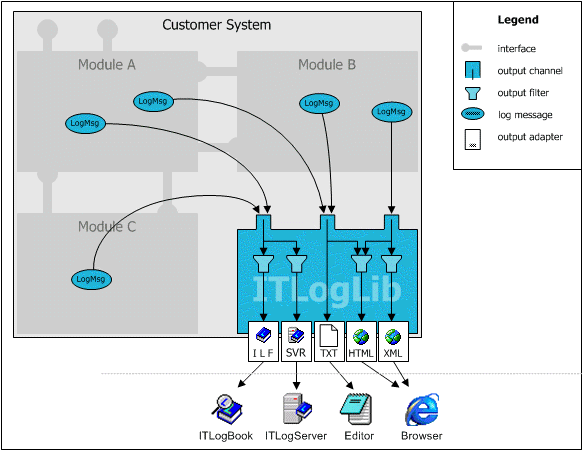
Logmessages
A logmessage is a container which can be created everywhere in your application, filled with (internal) information about your program and sent to logical output channels.
Logical output channel
If needed, you can send your logmessages to multiple logical output channels (logchannels). For each logchannel a separate output filter can be configured (using ITConfigManager).
Each application and logchannel has its own directory tree where the logfiles are organized by date, run and time, with descriptive directory and file names. This enables you to find and extract the logging information you need. You can view logfiles, move them to other directories, transfer them by FTP, e-mail, or disk, and store them in archives.
Logfile output
ITLogLib provides different logfile formats for different purposes:
§ iTech Logfile format (*.ILF)
iTech Logfiles are generated with an optimized format which can be loaded by ITLogBook , the monitoring and analysing tool shipped with iTech Logging.
§ Web page format (*.HTML)
Logfiles can be generated as web pages which can be viewed over the internet or used as special runtime reports.
§ Plain text format (*.TXT)
Logfiles can be generated as plain text files which can be viewed in standard text editors and e.g. be imported by MS Excel or other applications for further processing.
§ XML file format (*.XML)
Logfiles can be generated as XML files which can be processed by XML applications.
Log server output
ITLogLib also supports logmessage output to a log server ( ITLogServer ) which allows to collect and merge logmessages from different applications and processes.
See also: