The standard installation of iTech Logging adds a group named "iTech Logging 2" to your start menu (maybe you chose another name). The group should look similar to this:
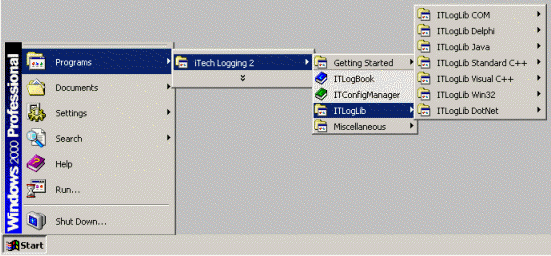
A short explanation of the menu entries follows, in slightly modified order.
· Getting Started:
o Getting Started: invokes the Getting Started help, the help file you are currently using. Select this item when you want to view the Getting Started help again.
o ITLogDemo: invokes the primary logging demo, an executable for demonstrating iTech Logging.
· ITLogBook: invokes ITLogBook, the program for viewing and analyzing logfiles.
· ITConfigManager: invokes ITConfigManager, the program to configure the logging output of your programs (and the sample programs).
· ITLogLib contains a subfolder for each ITLogLib variant with the following items
o Online help: the specific documentation for this ITLogLib variant
o Sample source code: sample code files for the language(s) supported by this ITLogLib variant
o Shortcut to the compiled sample, based on the sample source code (only for some variants)
o Shortcut to projects or workspaces of the sample (only for some variants)
Note:
The shortcuts only work when the corresponding development environment is installed on your system. The development environment can be installed before or after iTech Logging
· Miscellaneous: contains miscellaneous other items, for instance a shortcut to the installation directory, to the support website and to the license agreements.