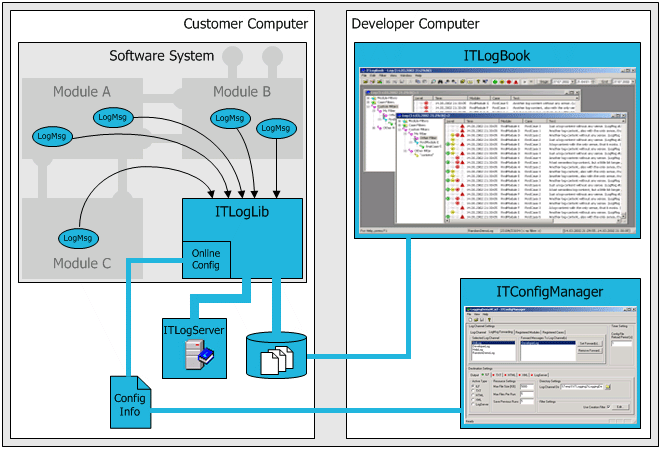
iTech Logging Overview
The 2nd generation logging solution
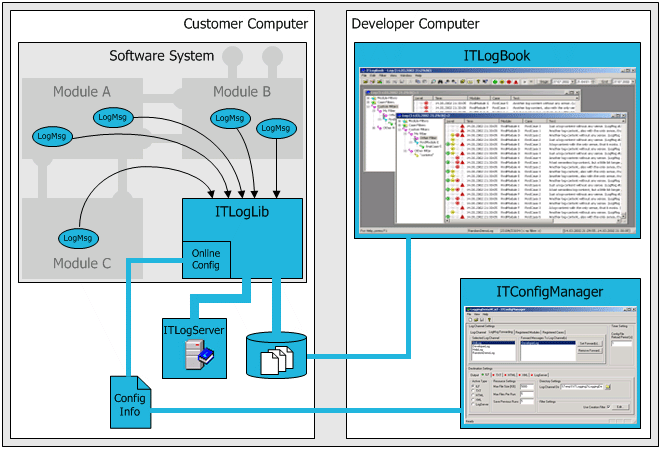
Typical system structure of a software system using iTech Logging *
* Click at the hotspots (blue) to view details or screenshots. Or use the hyperlinks in the following explanations.
Your application is running on the customer's computer and uses the ITLogLib library to write out information about its internal states, its execution and its events.
On your developer computer this output can be viewed, filtered, analysed and interpreted by ITLogBook - even live at runtime. You have access to the generated logfiles through a standard Windows network connection or by copying the logfiles to the local machine (e.g. using FTP).
ITConfigManager allows to change the output behavior of the running software system. You can dynamically activate and deactivate the logging output partially or completely for each of the output channels.
To collect logmessages from different applications
in the same logfiles you can use
ITLogServer.
By a simple reconfiguration of the ITLogLib library used by
your application you can switch between direct logfile output and output to
ITLogServer.
[ Home ]
Copyright © 1999 - 2004 iTech Software GmbH