Menu: Help -> Register ITLogBook…
This function displays the registration dialog, which looks as follows:

If you have a license key and want to enter it, press the ‘Register’ button. The following dialog will be displayed:
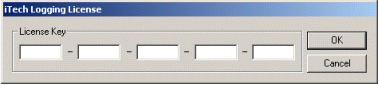
Enter your license key here and press OK.
Tip:
You can copy the whole key from the Windows clipboard into the dialog, pressing Ctrl+C when the cursor is in the first field.