This page displays the general output settings for the currently selected log channel.
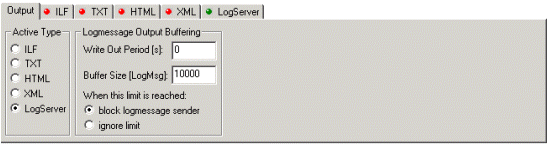
According to the selected log channel in the LogChannel section you can specify the following properties:
· Active Type
§ Output type of the logfiles
· Logmessage Output Buffering
§ Buffer Size
Max number of logmessages buffered for output (only used with “block logmessage sender”)
§ When this limit is reached:
· “block logmessage sender”
This strategy guarantees that the maximum number of buffered logmessages is never exceeded, by blocking the sender(s) of new logmessages if required.
· “ignore limit”
This strategy never blocks logmessage senders. Thus the output buffer can grow “unlimited”.
Note:
· Changes to output type take effect only after a restart of your logging application (no online parameter)